Download Director - Additional Frequently Asked Questions
Issue with Chrome and Download Director Installation and Setup Guide
Steps to fix Download Director's "Can't save profile" error on OS X Safari
After installing Download Director, nothing happens when I click to download
Firefox 57 still attempts to open Download Director even when it's not installed
I see a message indicating Java needs to be installed, even though I do have Java installed
Issue with Chrome and Download Director Installation and Setup Guide
We are aware of an issue with the Download Director Installation and Setup Guide displaying for every download even though Download Director is already installed. We have seen this issue mostly with Linux and Chrome, but it might also appear with other operating systems. If you have already installed Download Director and the setup guide is displayed again with each download, please wait a few more seconds for Download Director to start the download. This issue will be fixed in the next release.
Steps to fix Download Director's "Can't save profile" error on OS X Safari
- Open Safari
- Click Safari pulldown, select Preferences
- Go to Security tab
- Click Plug-In Settings
- Click Java
- While holding the "Option" (Alt) key, click on the drop down box to the right of the item that ends with ibm.com on the Configured Website list.
You'll see 4 options: Ask, On, Off, and Run in Safe Mode. (If you don't hold Option key you will only see Ask, On, Off) - Uncheck Run in Safe Mode
- Click Trust to confirm you want to trust the website
- Click Done
- Close Safari settings
- Download Director should now work in OS X Safari
After installing Download Director, nothing happens when I click to download
Some users may see no response when they click to download even after Download Director is installed.
This could be caused by several reasons, including (but not limited to) Java being reinstalled or removed from the system.
If you are experiencing this issue, reinstalling Download Director might fix the problem. Please follow the instructions in this page: Download Director - setup guide.
Firefox 57 still attempts to open Download Director even when it's not installed
Users of Firefox version 57 or above may experience an issue where Firefox attempts to start Download Director when the app is not installed. In some cases Firefox may display a "Launch Application" dialog with no application set, or in some cases it may not do anything.
This happens because Firefox 57 or above caches some system settings and doesn't double check if the application is still installed.
This problem can be fixed by reinstalling Download Director. Please follow the instructions in this page: Download Director - setup guide.
I see a message indicating Java needs to be installed, even though I do have Java installed
This situation occurs if your browser doesn't support Java and you installed Download Director app but later reinstalled, downgraded or removed Java.
This problem can be fixed by reinstalling Download Director. Please follow the instructions in this page: Download Director - setup guide.
The suggested solution doesn't apply if your browser supports Java applets. In this case, the problem can be fixed by reinstalling or updating Java.
On a Mac, when I attempt to install Download Director, I see a message “IBM_Install_DD.jnlp can't be opened because it is from an unidentified developer.”
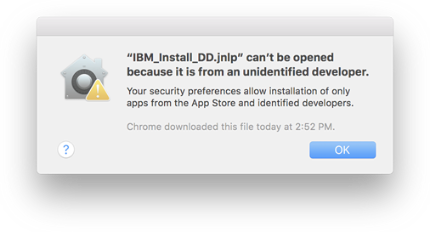
To circumvent this message, follow the instructions below:
- Open System Preferences app.
- Select Security & Privacy.
- In the Security & Privacy page, locate the message “IBM_Install_DD.jnlp” was blocked from opening because it is not from an identified developer.
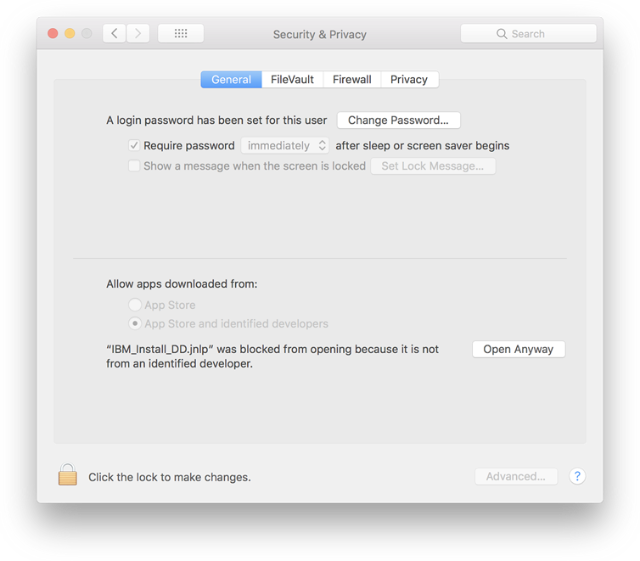
- Click Open Anyway button next to the message. Follow the instructions on screen to proceed with the installation.
This issue will be fixed in a future release of Download Director.
On Windows 10 with Chrome, when I click to download, I see a message “You'll need a new app to open this ibmddp - Look for an app in the Store”
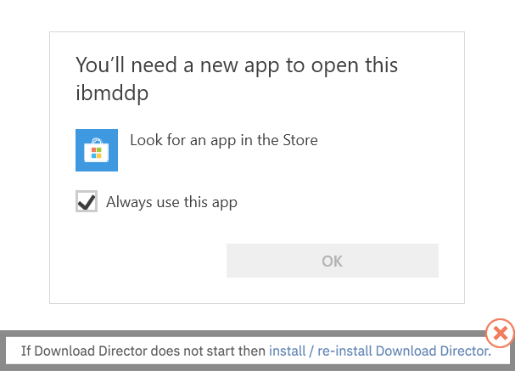
If you see the “Look for an app in the Store” message, ignore it, and click the install / re-install link in the overlay at the bottom of the page to install / re-install Download Director. When you click the install / re-install, the app Store message will close.
Or, please follow the instructions in this page to reinstall Download Director: Download Director - setup guide.
OpenJDK 8 is supported at this time, but be sure to have IcedTea-Web installed as well.
OpenJDK 11 is not supported.